Migrating Databases from Oracle to Cloud-based Snowflake
Oracle is a relational database management system of the Oracle Corporation and has been mainly designed for grid computing and data warehousing. For decades now, it has offered affordable solutions for applications and data management activities. However, the recent advancements in cloud technologies have made most businesses want to migrate databases from Oracle to Snowflake, a cloud-based data warehousing solution.
What does a cloud platform bring to the table that makes Oracle users want to migrate to snowflake? Here are some of the main reasons for doing so.
· Snowflake provides excellent data management solutions as users can work with both structured and unstructured data, an attribute that is not available in the Oracle database.
· Since Snowflake is a SaaS product, it provides unlimited storage facilities, enabling businesses to meet a sudden spike in demand for storage resources without investing in additional infrastructure.
· Similarly, Snowflake offers high computing powers, and even when multiple users simultaneously execute multiple intricate queries, there is no drop or lag in performance.
· A critical reason for Oracle to Snowflake database migration is quick data recovery in case of an outage. When there is a failure in the primary database, the Failover Fallback feature takes over and automatically triggers a secondary database. There is no interruption in work and once the outage is resolved, the process works in the reverse direction and the primary database is updated.
· Snowflake has in-built safety features and all data is encrypted end-to-end with federated and multi-factor authentication.
All these features make this cloud-based solution a leader in data warehousing management.
Migrating Database Oracle to Snowflake
The process of Oracle to Snowflake database migration has four steps.
· First, the data has to be extracted from the Oracle database with the “Spool” command that is in-built into the Oracle Database Server and placed in a CSV file. The extraction goes on until the command is switched off.
· This data is then processed and formatted so that it matches a data structure that is supported by Snowflake. Currently, for Oracle to Snowflake database migration, Snowflake supports EUC-KR, UTF-8, ISO-8859-1 to 9, Big5, and UTF-16 data types.
· This processed data cannot be directly migrated from the database Oracle to Snowflake but has to be kept in a temporary internal or external cloud staging area. In an internal location, tables have to be created and a name and date are auto-applied to them. Snowflake presently supports Amazon S3 and Microsoft Azure as external staging areas.
· Finally, the data file from the temporary staging area is loaded into Snowflake with the Data Loading Overview tool used to copy small databases and the COPY INTO command for large databases.
Ensure that the tool selected for Oracle to Snowflake migration can handle large volumes of data and execute data transfers, mergers, and data reconciliation through an easy point-and-click interface.

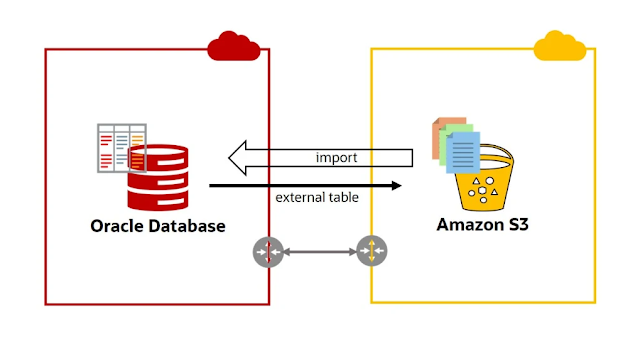


Comments
Post a Comment