How to Migrate Databases to Snowflake From SQL Server
Before going into the details of migrating databases from Microsoft SQL Server to Snowflake – the tools and the processes – it is necessary to understand the benefits of Snowflake.
Why do organizations today prefer SQL Server to Snowflake migration of databases?
First, Snowflake, an optimized cloud-based data warehousing solution enables the migration of data in its native format regardless of whether it is unstructured, semi-structured, or structured. This feature is not available in other leading database platforms like Oracle and SQL Server. Snowflake also has high computing abilities and multiple users can simultaneously execute several intricate queries without any lag or drop in performance.
Further, Snowflake offers unlimited storage space and users can download it in minutes whenever required by paying for the quantum of resources used. This leads to huge savings when compared with traditional database systems that charged flat fees for storage space regardless of the volumes used.
Another critical benefit of Snowflake is that computing and storage facilities are segregated into separate compartments as against the one silo where both are kept in conventional databases. Thus, calculating and estimating the costs to businesses of each facility in Snowflake is easier. Finally, since Snowflake is based in the cloud, organizations get fully-managed services like automatic clustering of data without having to define indexes as well as encoding of columns.
What are the features of the tools that optimize SQL Server to Snowflake database migration?
While the SQL Server to Snowflake data migration process is largely automated, the use of certain tools optimizes the process. These tools should preferably have the following features.
An ability to effortlessly migrate large databases without any drop in performance is a factor that is critical for large organizations with high-volume databases. Next, the tool should be completely automated and be able to complete SQL Server to Snowflake database migration without human intervention. This trait enables effective merging, transforming, and reconciling of data with great accuracy. Finally, ensure that the selected tool can reconcile data in Snowflake between the source and the target databases provided both are always kept in sync.
How are databases migrated from SQL Server to Snowflake?
There are four stages in SQL Server to Snowflake database migration.
First, the data in the SQL Server is sorted and filtered through select statements and then extracted using queries for extraction. Bulk data and entire databases in SQL queries, CSV, and text format, are extracted with the Microsoft SQL Server Management Tool. In the second stage, the extracted data is processed and formatted to match the data structure of the target database. Next, the processed data is kept in a temporary staging area which can be either an internal or external location. Finally, the data is moved from the staging area into Snowflake.
This completes the SQL Server to Snowflake data migration activity.

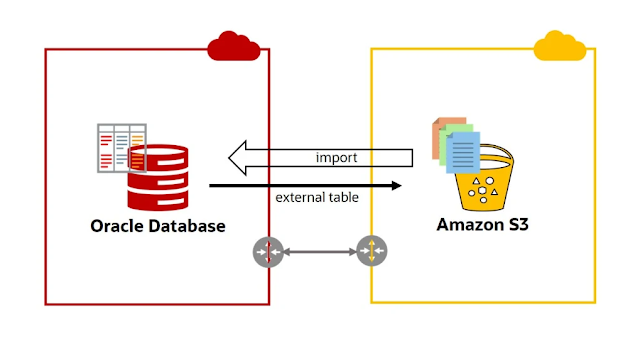


Comments
Post a Comment