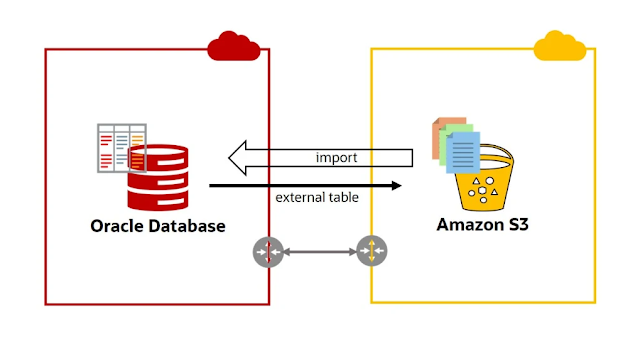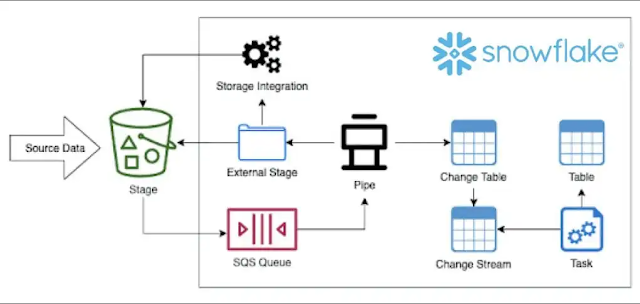The Functioning of the SAP ETL Tool

The SAP ETL Tool is highly optimized to integrate different systems and transform various formats into each other. But before going into the functioning of the tool, it is necessary to understand more about ETL. ETL (Extract, Transform, Load) is a process that is used for extracting, transforming, and loading data from several sources into a centralized data storage or a data warehouse. The advantage here is that ETL extracts data in native form and transforms it into the required format before loading it to the intended target. There are several functions of the SAP ETL Tool. It moves data between SAP ecosystems and verifies if the value of a name has been defined. Not only does the tool clean the data but it can function in extracting and transforming data even outside the application. With the SAP ETL Tool, users can migrate data from SAP or non-SAP sources to target the HANA database through the SAP Data Services. Hence, businesses can run data analytics in the application ...